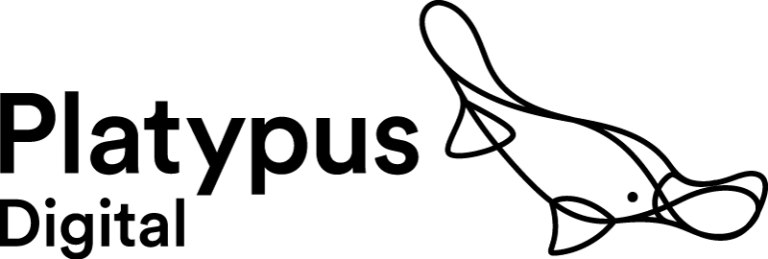The Google Ad Grants team has created a new process for applying to the Ad Grants programme. This has made it much quicker and easier for nonprofits to apply for $10,000 of in-kind advertising each month, as long as they are eligible for the grant.
Am I eligible for Google Ad Grants?
- Your organisation must be enrolled in Google for Nonprofits
- sign up here https://www.google.com/nonprofits/
- Your organisation must have a website that reflects your mission
- Your website must be secure with HTTPS
- Your website must comply with all Ad Grants website policies
Read our guide to Google Ad Grants for Nonprofits for more information on how the programme can help your organisation achieve their objectives.
The new process
The process no longer requires applicants to create their own account and first campaign. Successful applicants will have an account provided to them by a member of the grants team when their application is approved.
Organisations who are eligible to the programme can follow these two quick and easy steps to apply for the Ad Grants programme.
Step 1: Complete the eligibility form
- Log in to Google for Nonprofits using the same username that your organisation used to enrol in the programme.
- Under Google Ad Grants, click activate, which will take you to the form.
- Answer the questions on your organisations’ cause and the reasons for using Google Ad Grants.
- The form will then take about 20 minutes to complete.
Step 2: Submit your account for review
Once you’ve completed the eligibility form, go back to your Google for Nonprofits account. All that’s left to do is submit your account for review. To do this:
- Click activate under Google Ad Grants.
- Tick the box to say you’ve completed the eligibility form.
- Click submit activation.
You should then receive a reply from the Grants team within three working days.
Learn more about Google Ads
To understand more about how your organisation can use Google Ads to benefit your work, read our blog to understand more about search marketing.