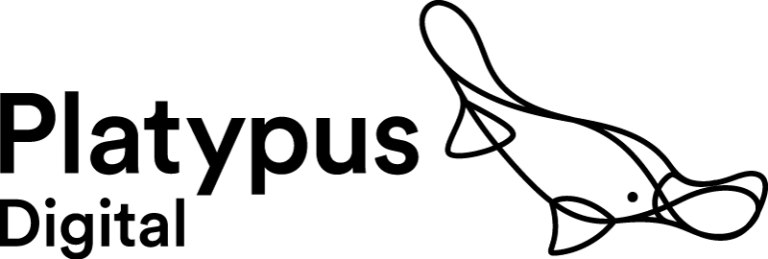Google has just announced an update to its rules on Google Ad Grants accounts.
There’s some good news, and some bad news (with good effects).
The headlines
There are three big changes:
- Maximised conversions for all – that means bidding more than $2 for keywords.
- A minimum click through rate – your account needs to average 5% now
- Better keywords – no single keywords, no targeting other brands, no vague keywords
Changes kick in on 1 January 2018.
The details from Google
Here the links to the updated policies from Google for full details.
Why the changes are good
Basically, Google are rewarding well set up AdWords accounts. The reward is being able to bid for keywords over $2, and less generously, with not deleting their accounts.
Since keywords with a Quality Score of 2 or less are no longer permitted, then organisations targeting high quality keywords will be all good.
The changes also reward geo-targeted campaigns (no more global targeting), having at least two active, well set up ad groups per campaign, and at least two sitelink ad extensions.
Why the changes are not good
The changes were announced on 14 December 2017, and take effect on 1 January 2018. That’s not a whole lot of notice, especially with Christmas happening in that period.
Some charities are already reporting problems with being unable to bid on other brand names. If you’re a health charity, you might target brand names of medicines to give people accurate information on those medicines. Will those accounts be shut down if they continue to target those keywords?
Finally, most charities don’t have an agency or a dedicated member of staff looking after their account. If they do see these updates, will they have the resource to make the changes?
What you need to do
1. Pause single word keywords
Assuming it’s not your organisation name, a recognised medical condition, or one of these exceptions.
How: Go to keywords for all your campaigns, select all the single word keywords, click ‘Edit’ then ‘Pause’.
2. Check your account’s click through rate
How: Click on Campaigns, change the date range to the last month, and look at the CTR at the bottom of the table. If it’s under 5%, start pausing the keywords with the lowest CTRs.
3. Set up maximised conversions
You don’t have to do this, but it helps.
How: this takes a bit longer than one line to explain. Head to Google’s explanation on maximised conversions, and follow the steps there.
4. Take advantage of Google’s help
How: In their update, Google said “We’re also committed to helping you use your ad grant successfully. Look out for upcoming webinars, video snippets, local events, our outreach here in our online community, and tailored help content and suggestions in in-product notifications to support you more.”
So if the help is there, probably best take it.
5. Drop us a line
How: Just email [email protected] – we aren’t Google, but we might be able to help.
You might also be interested in:
5 reasons Google AdWords is vital for charities
When your charity needs a paid AdWords account